Monthly Azure news November 2022
This year is coming to an end, and we are glad to announce the penultimate issue of our Monthly Azure news in 2022. In this issue read about some major previews, changes to the Azure Static Web Apps and more.
We recommend a cup of warm tea or mulled wine while reading ???? Enjoy the read!
Contents
- Generally available
-
- Preview Environments for Azure Static Web Apps in Azure DevOps Automation
- Stable URLs for branch preview with GitHub Actions
- Creating Static Web Apps via GitLab and BitBucket
- Skipping API builds is now possible for Static Web Apps in GitHub Actions and Azure Pipelines
- New Azure SQL Updates
- Azure Blob CSI driver support now available for Azure Kubernetes Service
- Azure Cosmos DB for PostgreSQL now offers cross-region replicas
- Blob Storage integration is available for Azure Cosmos DB for PostgreSQL
- Citus 11.1 available in Azure Cosmos DB for PostgreSQL
- Azure Cosmos DB for PostgreSQL is now available with PostgreSQL 15
- Additional versions of python, php and node are supported in Azure App Services
- .NET 7 will be available for Azure App Service and can now be tested
- Public Previews
- Transport Layer Security (TLS) 1.3 in preview for Application Gateways
- Managed Identities can now be integrated with Azure Front Door
- Wayfinding available with the Azure Maps Creator
- Azure SQL trigger for Azure Functions
- Add an Azure Cosmos DB custom endpoint in IoT Hub
- Restrict inbound traffic with access restrictions for Azure Container Apps
- Use GitHub Actions to build and deploy Container Apps
- Use Azure Pipeline Tasks to build and deploy Container Apps
- Build and deploy Container Apps without a Dockerfile via the Azure CLI
- Enhance your monitoring experience for Azure Database for PostgreSQL Flexible Servers with additional metrics now supported in preview
- Azure Linux App Service now natively supports GO language
- Additional news and useful blog posts
Generally available
Isolated worker process with .NET 7 in Azure Functions
Functions can be run in a dedicated isolated process which allows you to run single-class library functions in different versions as the hosting process. Now, these isolated processes support .NET 4.8, NET 6.0 and the new .NET 7.0. Please note that for the build process the .NET 6 SDK is required. To learn more about class libraries visit this site and for .NET 7 visit this site.
IoT Hub Service Upgrade
Between November 2022 and April 2023, Azure will start updating the front-end servers for IoT Hub to improve availability, reliability, and security. The IoT Hubs will also be assigned new static IP addresses. During these updates, all IoT devices will be disconnected. The time it takes for a device to reconnect depends on several factors:
- If the device uses a DNS to get the IP address of the IoT Hub, the new IP address will be available once the DNS server gets the new address and the DNS cache on the device expires
- If the device uses the Azure IoT SDK for communication with IoT Hub, it will reconnect based on the set retry policy
- When using the Azure IoT Hub Device Provisioning Service to automatically provision multiple devices against the IoT Hub it is possible to hit the DPS limit if too many devices try to reconnect at once. To avoid this situation, follow the best practices for reprovisioning
- Based on your IoT Hub tier
Due to the IP Address change, there is also a possibility that the connection to the IoT Hub is blocked by a firewall if the access rules were set using the static IP address of the IoT Hub. If you are still using static IP addresses, follow these best practices to get away from them!
Retriable writes in Azure Cosmos DB for MongoDB
In case of errors, the retriable writes feature – as the name states – tries to retry the write action automatically so that no additional logic must be implemented for such error cases saving development time and slimming down complexity. Azure Cosmos DB for Mongo is currently in Version 4.2 and can be used with any open-source Mongo DB drivers. If you want to learn more, please visit this website.
Availability Zones now supported in Azure Automation
The availability zones help you to secure your applications from outtakes in specific areas by spreading the workload across physically and logically separated data centers. In the case of using Azure Automation, it redirects traffic to the available data center if an Availability Zone is down. Currently, only the process automation feature supports the availability zone settings.
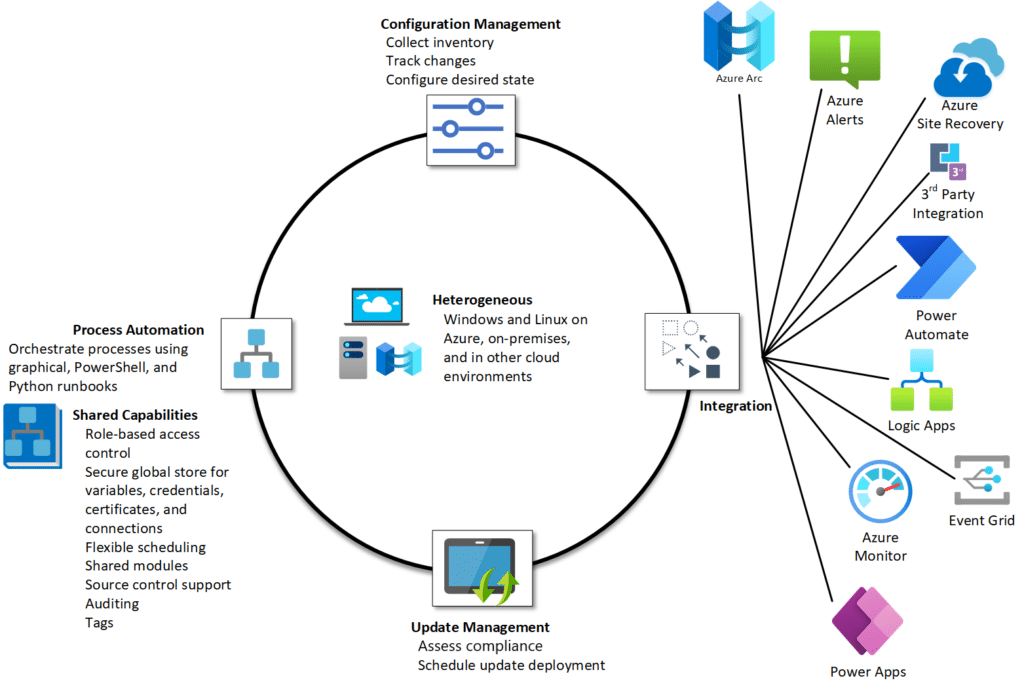
Preview Environments for Azure Static Web Apps in Azure DevOps Automation
Static Web Apps now support creating preview environments through Azure DevOps Pipeline automation. Normally each commit to a production branch via Pull Request deploys its own preview version with a temporary URL of the Static Web App site. This helps to review changes before merging the request into the branch which leads to fewer merge conflicts and provides a better testing ability.
The created preview site has the following form: <DEFAULT_HOST_NAME>-<BRANCH_OR_ENVIRONMENT_NAME>.<LOCATION>.azurestaticapps.net
Check out this link for more details.
Stable URLs for branch preview with GitHub Actions
Besides Azure DevOps, the URL branch preview environments can be enabled for GitHub Action workflows by making some changes to the Pipeline manifest listed here. We can deploy productive and non-productive branches to a dedicated preview environment. Additionally, we must do some small customizations of the GitHub Action workflow itself.
Creating Static Web Apps via GitLab and BitBucket
Static Web Apps can be deployed via different providers. Now, the list includes GitLab and Bitbucket. To use this, you just need to create a project in Bitbucket or GitLab, define the YAML file for the purpose and configure the repository to deploy the static web app.
Details for both options can be found here as well as on this page.
Skipping API builds is now possible for Static Web Apps in GitHub Actions and Azure Pipelines
By setting the skip_api_build flag in the YAML file for the deployment, you can bypass the build and deploy step of the API. Note that in a previous step the API must have been built before.
New Azure SQL Updates
There were several Azure SQL updates in November, including more granular monitoring for the database restore process and enhancing Backup transparency for Managed Instances and SQL Server Management Studio. Also, via the Log Replay Service, it is possible to migrate databases from SQL Server 2008-2022 to the Azure Managed Instance services by using log shipping. Finally, cross-subscription point-in-time restore for Azure SQL Managed Instances can be enabled while keeping in mind some restrictions, such as that subscriptions must be in the same region and tenant. All restrictions can be found on this site.
Azure Blob CSI driver support now available for Azure Kubernetes Service
Extend the functionality of your Kubernetes by being able to mount a Blob Storage as a file system to a Kubernetes pod. With the managed add on you will no longer need to manually maintain the lifecycle, instead, it will be managed for you. If you want more information, please visit this site.
Azure Cosmos DB for PostgreSQL now offers cross-region replicas
PostgreSQL is an object relational database which can be used together with the Cosmos DB service which is a NoSQL database offer from Azure. The data within Cosmos DBs for PostgreSQL can now be replicated across different regions between clusters which can increase the read performance. For more details check out this page here.
Blob Storage integration is available for Azure Cosmos DB for PostgreSQL
With the dedicated storage extension for Azure Cosmos DB with PostgreSQL you can now interact directly with the Azure Blob Storage via different commands. For full information visit this site.
Citus 11.1 available in Azure Cosmos DB for PostgreSQL
Citus is an open-source extension that transforms Postgres into a distributed database helping you manage scaling and high-performance loads. The version 11.1 is now supported for Azure Cosmos DB for PostgreSQL. For more information on Citus visit their site. You can find the changes made for 11.1 on this website.
Azure Cosmos DB for PostgreSQL is now available with PostgreSQL 15
PostgreSQL 15 is now supported in Azure Cosmos DB for PostgreSQL. Changes and release notes can be found here.
Additional versions of Python, PHP and Node are supported in Azure App Services
Azure App Services helps you to host HTTP-based web applications, APIs and backends. App Service now supports Python 3.10, PHP 8.1 and Node 18 in the new release.
.NET 7 will be available for Azure App Service and can now be tested
It is now possible to try out .NET 7.0 in combination with the Azure App Service and your applications. A full release will follow in Q2 in 2023. If you want to get started deploying your web apps, please read the following documentation on this website.
Public Previews
Transport Layer Security (TLS) 1.3 in preview for Application Gateways
Application Gateways now support TLS 1.3 via the new CustomV2 policies enhancing security. If you want to try it out, see the documentation on Microsoft’s website.
Managed Identities can now be integrated with Azure Front Door
Front Door can now access protected resources and information like in a Key Vault by using managed identities. For detailed information on how to set up Front Door for this task please visit this site.
Wayfinding available with the Azure Maps Creator
In the Azure Maps Creator, it is now possible to use wayfinding to get the shortest route from point A to point B. Azure Maps always provides updates mapping data and can be used in web and mobile applications.
Azure SQL trigger for Azure Functions
With this feature, an Azure C# Function can be triggered if changes in SQL tables occur. Supported are currently SQL Database, SQL Managed Instance and SQL Server.
Add an Azure Cosmos DB custom endpoint in IoT Hub
Most IoT solutions rely on sending data to the cloud for further data processing. Some solutions in manufacturing and around intelligent transport systems require databases with extremely high throughput to process the data stream. With this update, you are now able to set up an Azure Cosmos DB account as a custom routing endpoint for your IoT Hub to route device data directly into Azure Cosmos DB. If you wanted to route device data into Cosmos DB before this feature, you had to set up a custom application, Azure Functions, or Azure Stream Analytics to forward the upstream data into Cosmos DB.
This feature also supports the use of Synthetic Partition Keys when writing data to Cosmos DB. A partition key is a JSON attribute within your upstream data used to group related data together into a container which helps to optimize database queries. Synthetic Partition Keys are partition keys that consist of two or more JSON attributes from your data.
Restrict inbound traffic with access restrictions for Azure Container Apps
You can now define a list of IP ranges and restrict inbound data traffic via HTTP and TCP in Azure Container Apps. Configuration details can be found here.
Use GitHub Actions to build and deploy Container Apps
Enable your workflow to perform continuous delivery for Container App code and changes. The workflow is triggered on changes on a specific branch. To learn more, visit this website.
Use Azure Pipeline Tasks to build and deploy Container Apps
Container Apps can now also be built and deployed with Azure Pipeline Tasks in Azure DevOps to enable continuous delivery. Details can be found here.
Build and deploy Container Apps without a Dockerfile via the Azure CLI
Container Apps can now deploy without a dedicated dockerfile only by working with the Azure CLI only based on provided source code. This feature is in public preview and can be tested out by following this guide and using the az containerapp up command.
Enhance your monitoring experience for Azure Database for PostgreSQL Flexible Servers with additional metrics now supported in preview
PostgreSQL – Flexible Servers provide a full Database as a Service offer for you to use. Enhance now your monitoring experience of this your PostgreSQL – Flexible Server with additional metrics after enabling them for your new and existing databases in the Azure Portal.
See for more details on this website. ´
Azure Linux App Service now natively supports GO language
The Go language (v1.18 and v1.19) is now natively supported on Azure App Service. The language support is available as an experimental language release on Linux App Service. Read the announcement.
Additional news and useful blog posts
TLS 1.1 and older protocols will NO longer be supported by the Azure Resource Manager by fall 2023
Migrating to TLS 1.2 is recommended. If you want to migrate visit this site for details.
Personal Access Tokens (PAT) are supported for All Azure DevOps APIs
To secure Azure DevOps API operations, it was a great milestone that all Azure DevOps REST APIs are now associated with granular PAT scope. Before this change, it was possible to access all data the user had access to via the API as long as you had the PAT token from the user. Now, the PAT token can be stripped down to allow performing only specific actions. You should consider migrating to PAT with specific scopes if you are using currently the full-scoped PAT tokens. Check out this page here for more information.
Azure SDK Updates in the November Release
There was a new SDK release in November with additional features and beta releases that are worth checking out on this website.